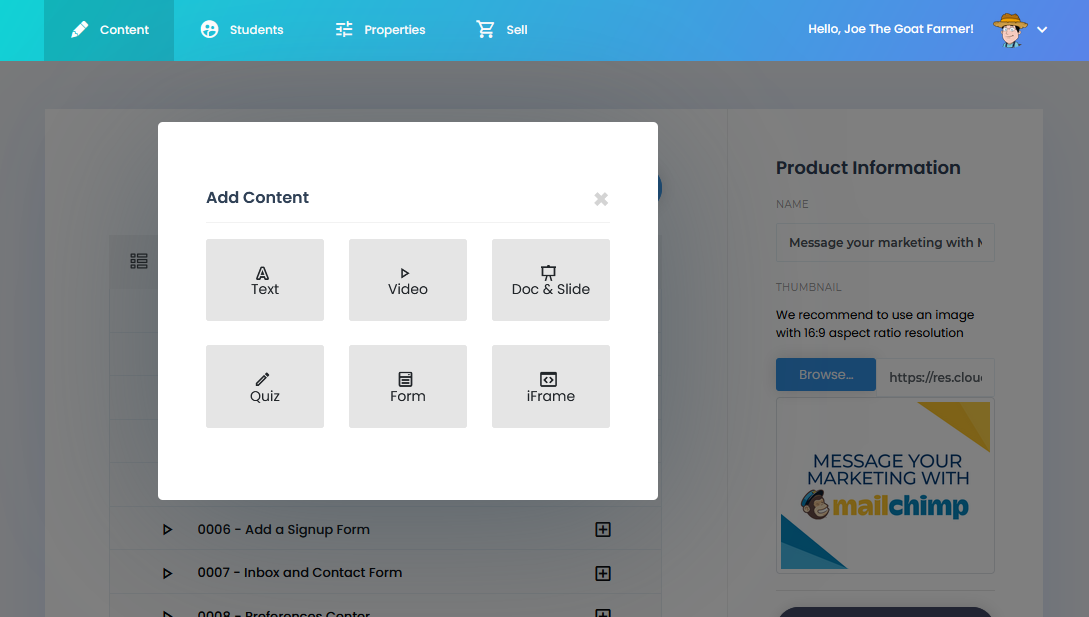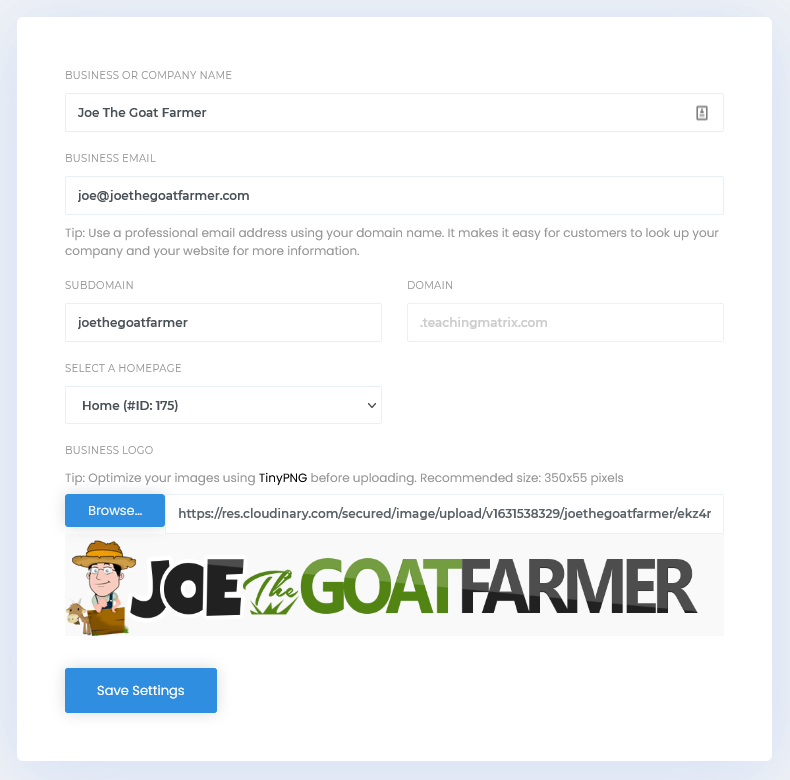September Development Update
Key Points
In the course builder, we’ve added 3 new lesson type in addition to Video: Text, Doc & Slide, and iFrame.
We’ve updated your profile page with better layout.
You can now create your subdomain and assign a landing page to it.
We created a Substack account where you can read the latest features and updates of Teaching Matrix.
3 New Lesson Types
Many of you wanted to create a text content without using a video, while some of you requested to have an option where you can just use your PowerPoint slides and PDF to create a lesson…STOP! We heard you. :)
Text Lesson
With this lesson type, you can create a lesson with just our WYSIWYG editor. Just like writing a blog, you can type in your article, share a quote, add an image, write your instructions or anything that would help you deliver your ideas to your students.
I know it sounds simple, but this editor is actually quite powerful!
If you’re familiar with the WordPress editor, it’s something like it. Pasting a YouTube or Vimeo URL will capture the video and embed it to your post automatically. You can also embed a Twitter post by just pasting the link to the editor. Aside from that, it also supports SoundCloud, Flickr, and Slideshare to name a few.
What’s the tech behind? We’re using noembed.
Doc & Slide
In the past few weeks, some of you requested a feature to add an option where you can upload PDFs, PowerPoints, and word documents as a lesson to your course and here it is!
You can now create a lesson using PDF, PPT, PPTX, DOC, DOCX, XLS, and XLSX files. It will be uploaded to our CDN for faster delivery of content and embed it using Google.
iFrame
Iframe is not really new, but we decided to highlight it and make it a lesson type since the content that you can create with iframes are limitless aside from just embedding videos.
With iframes, you can embed a website, landing page, SoundCloud and Spotify playlists, Slideshare, and basically anything using the iframe tag.
New Profile Page Layout
As you may have noticed, we updated the look and feel of your public profile page to a cleaner and simpler one. It featured all your public packages, paid and free, with little animation when you hover it.
One good example of this is the profile page of Joe The Goat Farmer. Go ahead and check it out!
We encouraged you to keep your profile updated. For the profile picture, we are using Gravatar, so you’ll need to create an account using your email if you’re not using it yet and upload your profile picture there. This will give you a good impression to your student.
You might want to add your Facebook, Twitter, Instagram, and LinkedIn pages to improve your credibility.
Subdomain
One of the best features that we released this month is probably this one. As promised to our Founders, we added a feature where teachers can create a subdomain and use it as their own website.
Right now, you can assign a landing page and redirect all your visitors to it. Once you set this up, a link will show up at the top of your profile that redirects to your subdomain. Aside from that, all your pages will now be using your subdomain.
Again, check Joe The Goat Farmer’s profile to get an idea of what we are talking about.
We’re now on Substack!
Yes, we’ll be using Substack to release announcements and development updates regarding Teaching Matrix. We’ll be posting guides and helpful resources to help you create your online courses and trainings using our app. Monthly, we’ll release a development update just like this one. So, expect another one this coming November!